Description
Correct Audio and Timing – Even Inside Chords
Celemony’s Melodyne 4 editor software gives you the pitch and time correction tools to massage notes to perfection. It even allows you to fix audio buried within chords! You can access notes inside polyphonic material and make guitars, pianos, and other instruments shine. Plus, Celemony made it easy to work inside of Melodyne editor. You’ll appreciate the intuitive user interface and the way you work visually with notes. Does that magical take just have too many flaws to be a keeper? Sweetwater knows you’ll think again when you have Celemony Melodyne editor in your arsenal.
Celemony Melodyne 4 editor Pitch and Time Correction Software at a Glance:
- Extended timing tools give you intuitive access to robust note-morphing power
- True scale and tuning lets you voyage through truly diverse musical worlds
- Making your life easier with Direct Note Access
Extended timing tools give you intuitive access to robust note-morphing power
Celemony’s Melodyne 4 editor gives you timing tools that let you massage the sound without losing your timing: the evolution within a note is now independent of its quantization. With the time handle tool, you can insert handles which, when dragged, accelerate or slow down the areas on either side of them. It all happens within the boundaries of a note, so you can do this without affecting the surrounding notes. Use the attack speed tool to increase or decrease the length of the attack phase or alter the transients of any instrument.
True scale and tuning lets you voyage through truly diverse musical worlds
In Melodyne, you can recognize in-tune notes because they lie directly on a white or black key. The background pattern of Melodyne’s intuitive interface is that of a keyboard, because the piano’s tempered scale defines the goal of pitch correction. As you edit, the keyboard determines the available notes. Turn snapping on, and the notes will even snap to the nearest key. And if you’re working on, say, a sitar recording – with notes that fall between the notes of a piano – Melodyne has you covered by giving you a choice of scales that includes Asian, Indian, and Arabic scales, as well as Western scales such as church modes and jazz-based scales. Change tonics, audition how switching from major to minor affects your music, and so much more.
Making your life easier with Direct Note Access
How does Melodyne 4 editor do the impossible? How does it actually let you get inside the chords? That’s where Celemony’s impressive DNA (Direct Note Access) comes in. DNA analyzes chords, splits them into their individual notes, and lets you work with the pitch of each of those notes. You won’t believe how well this software works in real-world applications; really, no studio (large or small) should be without it. Melodyne 4 editor also lets you transpose notes, change timing, and even change formants, for perfect results every time. Amazing!
Celemony Melodyne 4 editor Pitch and Time Correction Software Features:
- Powerful adjustment tool allows you to polish audio tracks
- Automatic and manual timing and note length correction
- Automatic and manual pitch and pitch drift correction
- Extended timing tools; True scale and tuning (new features in Melodyne editor 2.0)
- Formant and pitch modulation editing
- MIDI file export
- DNA Direct Note Access technology lets you adjust notes in polyphonic audio!
- Easy to use, logical layout makes navigation ultra simple
- Standalone mode or integration into DAWs using AAX, RTAS, VST, or AU format plug-ins
- Compatible with both Mac and PC operating systems
Get inside your audio and keep those great takes, with Celemony’s Melodyne 4 editor!

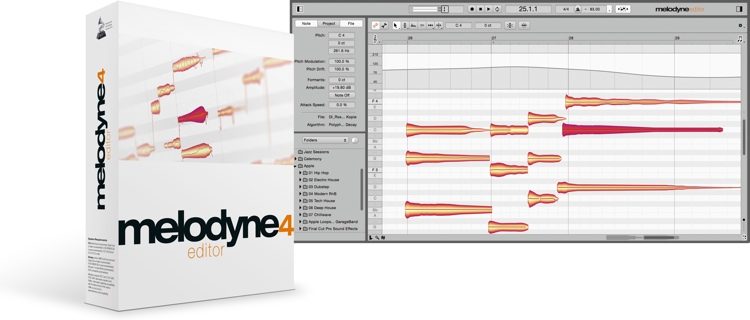

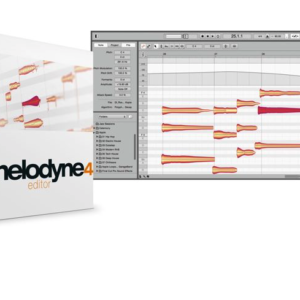
Reviews
There are no reviews yet.